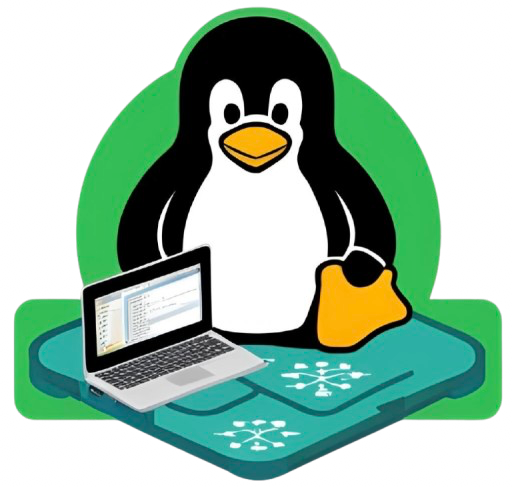Slackware as VM on Mac Silicon
by netslackMy work computer is a MacBook Pro M1, and as a consultant when I connect remotely to customers, I do it from within a virtual machine. Mostly due to security reasons, but also to be able to connect to multiple customers at the same time, in different virtual machines. The VM's is virtualized using VMware Fusion (Desktop Hypervisor).
The past years I have created a lot of machines using Debian as the operating system. Debian has been supporting the ARM architecture for a long time, and since MacBooks nowadays are using ARM-based processors, Debian has been the number one choice.
Not anymore!
Debian is a great distro, but I have always been most keen to Slackware. My first installation of Slackware was back in the late 90s, version 3.x something. Later as a IT professional in the beginning of the new millenium, we were using Slackware on a lot of Linux servers.
Since Slackware didn't ("natively") support virtualization in Apple Silicon based computers, a new thread was started at LinuxQuestions. The great Stuart Winter aka drmozes, Slackware's ARM Platform Architect and Developer, got inspired and began working. A few days later he posted a video of his progress.
And guess what? It didn't take long until he published a working iso supporting installations using both VMware Fusion and UTM.
Now I have been running VM's with Slackware for weeks, several hours every day, and it's awesome! I have no issues whatsoever. Everything just works! Super stable!
So, a huge thanks to drmozes who made this happen!
![]() If you want to give it a try, you can find the installation guide here.
If you want to give it a try, you can find the installation guide here.